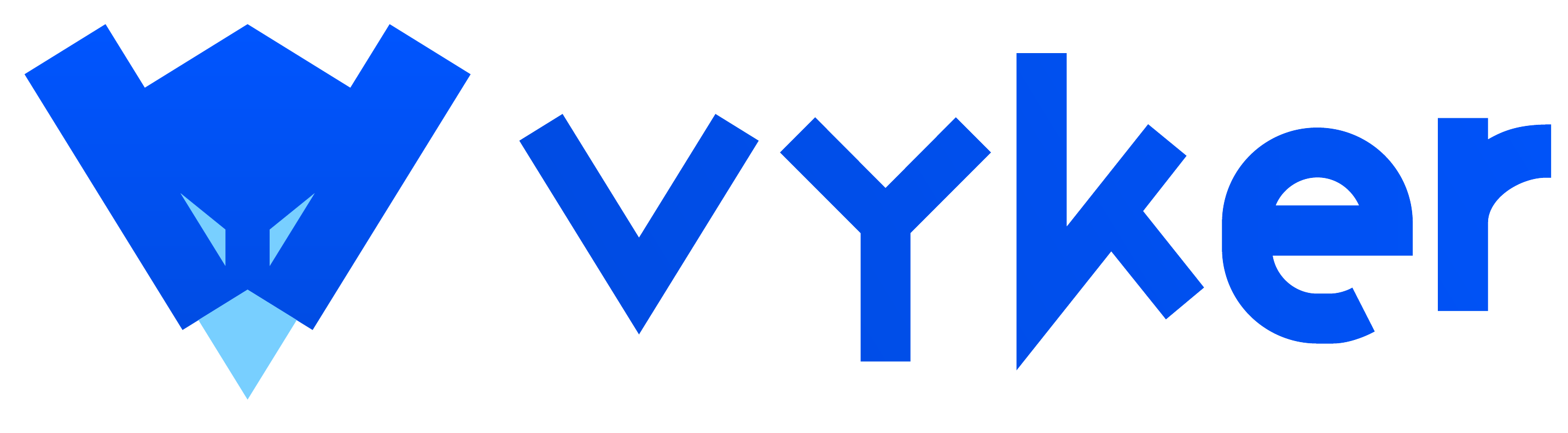Why does the game lag/crash at times?
Game performance depends upon the device you’re playing on. If your device’s computer processor is too slow you’ll experience occasional lag, or the game may completely crash. To fix this play Vyker on a faster device. At least 8GB of RAM is recommended for optimal play. You can play Vyker on a device with only 4GB of RAM but you’ll experience occasional lag. If your device has less than 4GB of RAM you won’t be able to download Vyker.
If you’re playing on a device with sufficient RAM but are still experiencing issues, here are some things you can do that may help…
• Ensure your battery level is at 25% or higher.
• Close out all other apps running in the background.
• Update your operating system to the latest version.
• Restart your device.
I’m not able to download the game from Google Play. Why?
Android devices, or Chromebooks connected to Google Play, require at least 4GB of RAM to run Vyker. If your device has less than 4GB of RAM you won’t be able to download Vyker. Try downloading on another device that meets this requirement. At least 8GB of RAM is recommended for optimal play.
Is an internet connection required to play?
No.
How do I report a bug or give feedback?
Contact us here
How do I attack enemies? I’m crashing into them and shooting them with missiles but nothing happens!
1) The easiest way is to shoot a death object into an enemy. Note: If the death object impacts the enemy’s OWN color it’ll just bounce off, so beware of the ricochet!
2) Strike YOUR color cargoes that are being carried by enemies. For example, if you‘re a blue Vyker you can crash into any other NON-BLUE Vyker who is carrying blue cargoes. Just impact those blue cargoes with your nose and an explosion will happen. The explosion will spread and if it reaches that Vyker’s head it will be destroyed. Note: The enemy won’t die if they’re protected by their OWN color cargo, which will stop the explosion from reaching its head.
3) Shoot your OWN color cargo into an enemy and proceed to strike it!
4) Shoot a cargo so that two cargoes of the SAME COLOR collide.
5) Shoot a bomb so that it gets collected through an enemy’s nose. Note: This will only work if that enemy is carrying no cargo.
How do I collect cargoes and objects?
Two ways… 1) Collect them through the nose of your Vyker. 2) Absorb them into your Vyker’s body. Note: Any cargo that is already part of your body that is your OWN color will protect you. So any objects or cargoes (NOT your color) will bounce off your body if they impact your OWN color.
What is the Game Rating?
The Game Rating is a measurement of your overall efficiency and engagement. The better you perform and the more active you are, the higher your Game Rating will be.
What does my Game Rating tell me about my performance?
A game rating of 100.00 means you performed exactly on average with all other Vyker players. Below 100.00 means you were below average and above 100.00 means you were above average.
• 0.00 to 50.00 = Beginner
• 50.01 to 100.00 = Rookie
• 100.01 to 150.00 = Veteran
• 150.01 or 200.00 = All-Pro
• 200.01 or more = Elite
How do I score the highest Game Rating?
The actions below are the best way to boost your Game Rating:
• Score as many points as possible.
• Match as many colors as possible (to learn what this is and how to do it keep reading below).
• Kill as many enemies as possible.
• Log as much time as you can in the #1 position.
How do I achieve the #1 position?
Whichever player is the longest length in the game will hold the #1 position, indicated by a gold crown on the locator map. This player is known as the Vyking.
What does “Time As #1” mean?
If, and when, you achieve Vyking status (longest length) your “Time As #1” stat will begin counting up. When you are no longer #1, this time pauses. The “Time As #1” stat tracks the TOTAL time that you retained the #1 position in your game.
What’s the best way to survive the longest?
Protecting yourself from attacks will greatly help extend your survival time. And the best way to do this is to carry as many cargoes as possible of your OWN color. If you accidentally collect OTHER colors don’t worry!… You can convert them to your own color. See the next point for how to do this.
How do I convert other color cargo I’m carrying to my own color?
There are three ways to convert colors…
1) Collect a LIGHTNING object. This will convert ALL other colors you’re carrying to your own color.
2) Collect 10 of any single color (not your own color) and that color will automatically convert to your color.
3) Collect an EQUAL number of all OTHER colors. This is called “matching”. So, for example, if you collect ONE each of every OTHER color (not your own color) this is called Match-1. If you collect TWO each of every OTHER color (not your own color) this is called Match-2, and so on. All matched colors will convert to your color. So if you collect 2 each of all 9 other colors, all of them (18 total) will convert to your color.
TIP: Matching colors scores you the most points. For example, if you achieve Match-9 you’ll score 25,000,000 points! Keep reading below for more information on match scoring.
TIP: Use the Color Match Helper to help you convert colors. This is explained in the next point.
What are the numbers in the upper-right of the screen?
This is called the Color Match Helper. It’s a count of all the cargoes your Vyker is carrying that are NOT your OWN color. It provides a quick and easy way to determine exactly how many cargoes are needed, and exactly which colors, in order to achieve a match and, therefore, a successful color conversion!
What are the small flashing arrows that occasionally appear to the right of the Color Match Helper?
These indicate that you are very close to converting cargoes of another color to your own color.
How do I score the most points?
The most rewards are earned when you take the most risk! While it’s risky to collect OTHER color cargo since you open yourself up to attacks, it’s the best and fastest way to earn big time points because you can then match and convert those colors to your own color, which could earn you up to 25,000,000 points! Keep reading below.
How do I match colors?
Collect an EQUAL number of all OTHER colors. For example, if you collect ONE each of every OTHER color (not your own color) this is called Match-1. If you collect TWO each of every OTHER color (not your own color) this is called Match-2, and so on. All matched colors will convert to your color and score big time points.
To successfully match colors, must I also have an equal number of my OWN color cargo?
No! The amount of your OWN color cargo you’re carrying has no effect on matching and converting colors. In fact, you could be carrying ZERO of your OWN color and still match colors successfully. Matching only involves OTHER color cargoes.
How many points are scored each time I match and convert colors to my own color?
Collect 1 each of all 9 OTHER colors (Match-1): 2,500 points
2 of all 9 OTHER colors (Match-2): 5,000 points
3 of all 9 OTHER colors (Match-3): 10,000 points
4 of all 9 OTHER colors (Match-4): 20,000 points
5 of all 9 OTHER colors (Match-5): 50,000 points
6 of all 9 OTHER colors (Match-6): 200,000 points
7 of all 9 OTHER colors (Match-7): 1,000,000 points
8 of all 9 OTHER colors (Match-8): 5,000,000 points
9 of all 9 OTHER colors (Match-9): 25,000,000 points
Can I achieve the same match multiple times? For instance, can I achieve a Match-1 and then achieve it again later in the game?
Yes, there’s no limit to how many times you can achieve a match!
Can I reduce/eliminate OTHER colors after they become part of my Vyker?
Reducing/eliminating OTHER color cargo from your body is especially helpful when you’re very close to matching all other colors but you’ve gone over by one or two colors. For example, you’ve collected ONE each of eight colors and TWO of another color. To reduce/eliminate that extra color, try to get a free-floating cargo that is your OWN color to impact that extra color. When your OWN color impacts ANY OTHER color you’re carrying, it will convert that color to your OWN color. The easiest way to do this is to approach your own color cargo very strategically, being careful not to collect it, but instead bump into it with your wing which will cause it to propel forward. Then move your Vyker’s body in front of it and try to absorb it at the exact spot where you want the extra color reduced/eliminated.
Another way to potentially reduce/eliminate unwanted colors, albeit less precisely, is to collect a RADIOACTIVE object or BOMB object (special objects are discussed more in detail below).
Does it matter which Vyker color I choose at the beginning of the game? Do certain color Vykers give me a strategic advantage over other colors?
No. The color you choose makes no difference and gives you no extra advantage. You’re simply choosing whatever color you like.
What are missions?
Missions are goals you can strive towards to make each game more fun and interesting. There are eight missions, and one is randomly assigned to you at the beginning of each game.
They are:
• Score The Most Points
• Score The Highest Rating
• Survive The Longest
• Log The Most Time As #1
• Match The Most Cargo
• Collect The Most Cargo
• Grow The Longest
• Kill The Most Enemies
Each mission’s world record is displayed at the top of the gameplay screen. This is the highest mark scored by all players worldwide. Strive to beat it!
TIP: If you beat a world record you’ll earn one trophy, which will display on your scorecard. Set the world record for all eight missions and you’ll earn a total of eight trophies!
Am I required to follow a mission?
No. You can do “free play” by simply ignoring the mission. You can even hide all your stats by tapping/clicking on them.
If I’m not required to follow a mission, why am I assigned one in the first place?
Following a mission will give you a goal to strive for. This will make the game more challenging and interesting — and therefore more fun!!
If I ignore my mission or hide my stats, are my stats and records still recorded and saved?
Yes! Your personal records and world records are all tracked and saved, whether they are displayed or not. Note: An internet connection is required for your stats and records to be saved. Without internet you cannot set records or win trophies.
What is the scorecard?
Your scorecard displays the stats for all eight missions. The first column displays the stats for your most recent game. The second column displays your best marks (your personal records) for each of the eight missions. And the third column displays all the world records for each mission.
TIP: Any world records you currently hold will be highlighted in yellow, and a trophy will display near the top of the scorecard for each one.
TIP: Take a screenshot of your scorecard, share it on social media, and challenge your family and friends to beat your records!
Where can I view my scorecard?
Your scorecard automatically displays at the end of each game. You can also view it from the Main Menu by pressing the three lines in the top-right. Then press the SCORECARD button.
Why did my trophy disappear?
One trophy will display for each world record you currently hold. If another player beats your world record, that trophy will disappear. To regain that trophy, you must beat the new world record.
If I tie a world record will I be awarded a trophy?
Yes!
I set a world record in a game that I played offline. Will it get saved and will I be counted as the world record holder?
If your game ends and you are NOT connected to the internet, your world record will get saved to your device ONLY, so other players on other devices will NOT be able to see your world record. Therefore it will appear as if you are the world record holder, but it is not official yet. To make it official you would need to play one more game and finish that game while connected to the internet. After you do that, your world record stored in your device will get uploaded to our server for all to see! If no other player scored a higher mark up until that time then you will be the world record holder.
Am I able to set world records for missions that were NOT assigned to me or NOT selected by me?
Yes! All stats for all eight missions are tracked and recorded, regardless of which mission is currently being played or displayed.
TIP: You can change your mission during gameplay by pressing the MISSION TOGGLE button in the lower-left, or by pressing M on your keyboard (for desktop computer and laptop users).
Are there any rewards besides trophies for setting a world record?
No. Except for bragging rights… and the personal satisfaction!
How many points are scored for attacking and/or destroying an enemy?
You score 100 points for EACH enemy cargo you explode in an attack.
What are special objects?
Special objects are cargo-like objects that have special markings on them. When collected they result in either benefit or harm. They’re collected just like cargoes are, either through your Vyker’s nose or absorbed into your Vyker’s body.
BENEFICIAL special objects are:
• Lightning – Converts all OTHER colors in your Vyker to your color.
• Recharge – Recharges your power to 100%.
• Missiles – Gives you 25 additional missiles (up to 99 maximum).
• Music – Gives you one additional music play.
HARMFUL special objects are:
• Radioactive – Converts half of your OWN colors into other random colors (converts up to 40 maximum) and collects together all of your own colors.
• Bomb – Destroys the back half of your Vyker. If you’re carrying no cargo you will die.
• Death – Instant death. Game over!
Note: HARMFUL objects will NOT be absorbed if they impact your OWN color cargo that you’re carrying. They will just bounce off.
Where am I represented on the locator map?
You are the center dot.
What do the dots on the locator map represent?
Colored dots show the locations of all cargoes that are your color. Note: These cargoes could be free-floating or could be part of another Vyker’s body. White dots show the locations of all BENEFICIAL special objects, such as Lightning, Recharge, Missiles or Music.
What does the gold crown on the locator map represent?
The gold crown represents the Vyking — the Vyker that is the longest length and, therefore, owns the #1 position in the game. The crown may change positions based on who is currently the longest. When YOU are the longest, the crown will appear in the center of the locator map.
When I activate turbo, it doesn’t seem like I’m going any faster. Why?
To engage turbo you need to be carrying at least one cargo of your OWN color. After engaging turbo, one of your colors will be ejected every 25 seconds. Once all of your colors are ejected and 25 seconds elapse, turbo will automatically disengage. To engage it again you need to collect one of your OWN colors.
TIP: You can activate turbo at any time, even when you’re not carrying any of your own colors. When you activate turbo, a small checkmark will appear over the turbo button to indicate turbo is activated. You will still fly at normal speed since turbo has not been engaged. But as soon as you collect one of your OWN colors, turbo will automatically engage.
TIP: To stop turbo from automatically engaging, simply press the TURBO button again to make to checkmark go away.
What are the flashing white dots that occasionally appear over some of my cargoes?
This means those cargoes are under attack by an enemy. Look for an incoming enemy whose color is the same color as those cargoes and try to escape their attack.
What can I use missiles for?
Firing missiles into enemies or cargoes/objects will NOT cause any damage to them. But missiles are extremely useful in the three ways described below…
1) If you’re under attack by an enemy, one missile strike to their head will shutdown their attack.
TIP: Another way to shutdown an enemy’s attack is to crash into their head with your Vyker’s nose.
2) You can also use missiles to shoot harmful objects, repelling them away from you to protect you, or causing them to hurl towards enemies to possibly harm them. For example, if you shoot a DEATH object and then it strikes an enemy in a vulnerable spot, it will destroy them! And you’ll get credit for one enemy kill!
Note: This will NOT work if the object strikes the enemy’s OWN color cargo. Its own color cargo acts as a shield and will repel all harmful objects, which means the DEATH object may ricochet and hurl back at you! — Fun!!
3) You can also use missiles to shoot free-floating cargoes to weaponize them! An explosion will happen if you shoot a cargo into an enemy and it impacts a cargo of that SAME COLOR! For example, if a silver Vyker is carrying a green cargo, try to shoot a free-floating green cargo so it gets propelled and impacts their green cargo. This will cause an explosion!
Note: In the above example, an explosion would NOT have happened if the enemy’s color was green instead of silver. Shooting a green cargo into a green enemy’s body will simply cause that cargo to get absorbed into them.
TIP: Shoot your OWN color cargo so it gets propelled and impacts an enemy in a vulnerable spot (again, if it impacts an enemy at their OWN color it will simply bounce off). Then proceed to attack that enemy by striking them with your nose at the location where your cargo was absorbed!
Another color cargo impacted me but it didn’t cause an explosion. Why?
In most cases, when a free-floating cargo NOT your OWN color impacts that same color being carried in your body, an explosion would happen. However, an explosion will not happen if that free-floating cargo was recently ejected from your own body.
How do I lose and regain power?
You begin each game with 100% power. You lose 5% power each time you impact an enemy’s head, or impact cargoes they’re carrying that are NOT your color. When your power reaches 0% it’s game over! Collecting a RECHARGE object restores your power to 100%. Note: You will NOT lose any power if you impact a Vyker that is your same color.
How do I escape an incoming attack?
1) Fire a missile that impacts the attacker’s head. This will shutdown their attack.
2) Crash into the attacker’s head with your nose. This will also shutdown their attack. But remember… you’ll lose 5% power upon doing this.
3) Destroy the attacker.
4) Maneuver your Vyker in order to block the attacker with other cargoes you’re carrying.
5) Fly away from the attacker, using turbo if possible. Eventually their attack mode will time out.
6) Convert the cargoes that are under attack to your own color.
When I attack cargoes that are the same color as me I keep bouncing off. Why is this happening?
This is because those cargoes are being carried by a Vyker that is the same color as you. Go after cargoes being carried by OTHER color Vykers, as you cannot attack Vykers that are the same color as you.
When I try to collect some cargoes, I bounce off of them instead of collecting them… Why?
Whenever a cargo is struck by a missile or ejected in an explosion, it glows for a few seconds. During this brief time it cannot be collected. This is a countermeasure intended to give you time to steer clear, if necessary.
It seems I exploded for no reason… Why?
You most likely were impacted by a BOMB or DEATH object without realizing it, or were attacked by an enemy without realizing it. Keep in mind that when your Vyker has grown to a really long length, a part of you may not be visible because your body is extended beyond the boundaries of the viewing area. It is in this area where the “catastrophic” event probably occurred. It’s also possible that your Vyker’s power reached 0%. At 0% power your Vyker explodes and it’s game over!
I was attacked but there was no attack warning… Why?
This does happen occasionally, as it seems the bots occasionally think for themselves!! 😉 So watch out!!
What does the music button do?
The music button pauses and plays music. Simply press it to pause the music, and press it again to unpause the music. The number on the button indicates how many music play credits remain. Collecting a music object earns you one credit.
Is there a way to disable the music from automatically playing?
Not yet, but we’re working on it! This feature will be available in a future update.
If I delete the game from my device, will all my stats and records get deleted?
Currently, yes! But we’re working on a solution for this. Thank you for your patience.
Can I hide the In-game Help Messages that occasionally appear?
Yes! On the Main Menu press the three lines in the top-right of the screen. Then press the “Settings” button. Then switch the “In-game Help Messages” toggle to the OFF position. Note: You can also hide each individual message when they first appear by simply tapping on them.
It’s highly recommended to keep these messages visible, as they are meant to help you along the way. Each message only shows for a limited number of times and a limited number of games. So eventually all messages will be hidden automatically, after playing enough games to get you acclimated to the rules and objectives.
In-game Help Messages are turned on but they’re not showing. Why?
This may be happening because they are switched off. To check this go to the SETTINGS page and be sure the toggle is switched to the ON position. If the messages are still not showing, then continue reading below…
In-game Help Messages have a limited lifespan. In other words, they stop showing after a certain number of games. So even if their display setting is toggled to the ON position, they still may not show.
If you want to restore them, you would need to delete and then reinstall the game. Note: if you do this, all of your stats and records will get deleted.
Can I transfer my saved stats and records from one device to another?
Not yet, but we’re working on it! This feature will be available in a future update.
Can I play Vyker on my MacBook?
Yes! MacBooks with the Apple silicon chip can run Vyker. To check if your MacBook is compatible simply go to the App Store and search for “Vyker”. If the game displays and you are able to download it then you are good. If the game does not display on the App Store then your MacBook does not have the required chip and is not compatible.
Am I able to use my computer keyboard to play the game?
If you’re playing on a MacBook or Chromebook then yes! Use the guide below…
Rotate Vyker left = LEFT ARROW or A
Rotate Vyker right = RIGHT ARROW or D
Turbo = T, S or DOWN ARROW
Fire a Missile = F, SPACEBAR, UP ARROW, W or E
Pause/Play Music = P or RETURN
Change Mission = M or SHIFT
Hide/Show Joystick = J
Keyboard Helper = H
Can I customize my display?
Yes! You can hide and unhide the following elements by simply tapping/clicking on them:
• Locator Map
• Stats
• Color Match Helper (the 9 numbers in the top-right)
Are there multiple levels to the game?
No, there are no levels. Your achievements are measured through your mission stats, the records you achieve and any trophies you may win.
How do I exit the game on a device that does not have a home button?
This requires an upward swipe gesture of your finger. Holding your phone in the landscape orientation (or horizontally) place your finger at the bottom, slightly off screen. Then slide your finger upward while touching the screen, moving it towards the top. This should close the game. It may take a few tries and can be frustrating at first. if repeated attempts fail, try using a quick flicking motion. If that fails, then your device may have frozen and you may need to restart your device.
Will new features be added to the game?
Yes! We’ll be adding new features and updating the game occasionally. If you have an idea for a new feature, please reach out to us!
How can I follow Vyker?
Click below for our socials:
TikTok
Instagram
YouTube
Threads
X (Twitter)
Facebook
Twitch
If you would like a printer-friendly PDF of this page send us a request here